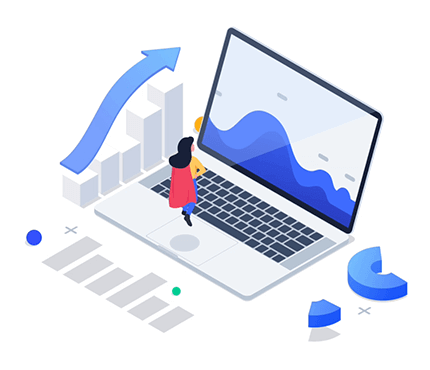امکانات :
- نمایش آخرین ارسال های سایت بصورت تک تک
- استفاده از تکنولوژی JQuery در نمایش
- نمایش عکس آخرین مطالب ارسالی
دموی ماژول
دانلود
آموزش نصب
1. فایل ضمیمه رو دانلود کنید و در مسیر مشخص شده قرار بدید.
2. فایل index.php رو باز کنید :
کد زیر رو پیدا کنید :
و زیر آن کد زیر رو قرار بدید :
3. در همین فایل دنبال کد زیر بگردید :
و زیر آن کد زیر رو قرار بدید :
4. فایل templates/{THEME}/main.tpl رو باز کنید و به دنبال کد زیر بگردید :
و قبل از کد بالا کد زیر را قرار دهید:
5. کد زیر را نیز بعد از اسکریپت بالا قرار دهید :
6. استایل زیر را بعد از کد بالا قرار دهید:
7. برای نمایش آخرین مطالب کد زیر را در محل مناسبی از قالب قرار دهید:
2. فایل index.php رو باز کنید :
کد زیر رو پیدا کنید :
require_once ROOT_DIR . '/engine/init.php';
و زیر آن کد زیر رو قرار بدید :
require_once ENGINE_DIR . '/modules/last_news.php';
3. در همین فایل دنبال کد زیر بگردید :
$tpl->set ( '{topnews}', $topnews );
و زیر آن کد زیر رو قرار بدید :
$tpl->set ( '{last_news}', $last_news );
4. فایل templates/{THEME}/main.tpl رو باز کنید و به دنبال کد زیر بگردید :
</head>
و قبل از کد بالا کد زیر را قرار دهید:
<script type="text/javascript">
function pausescroller(content, divId, divClass, delay){
this.content=content //message array content
this.tickerid=divId //ID of ticker div to display information
this.delay=delay //Delay between msg change, in miliseconds.
this.mouseoverBol=0 //Boolean to indicate whether mouse is currently over scroller (and pause it if it is)
this.hiddendivpointer=1 //index of message array for hidden div
document.write('<div id="'+divId+'" class="'+divClass+'" style="position: relative; overflow: hidden"><div class="innerDiv" style="position: absolute; width: 100%" id="'+divId+'1">'+content[0]+'</div><div class="innerDiv" style="position: absolute; width: 100%; visibility: hidden" id="'+divId+'2">'+content[1]+'</div></div>')
var scrollerinstance=this
if (window.addEventListener) //run onload in DOM2 browsers
window.addEventListener("load", function(){scrollerinstance.initialize()}, false)
else if (window.attachEvent) //run onload in IE5.5+
window.attachEvent("onload", function(){scrollerinstance.initialize()})
else if (document.getElementById) //if legacy DOM browsers, just start scroller after 0.5 sec
setTimeout(function(){scrollerinstance.initialize()}, 500)
}
pausescroller.prototype.initialize=function(){
this.tickerdiv=document.getElementById(this.tickerid)
this.visiblediv=document.getElementById(this.tickerid+"1")
this.hiddendiv=document.getElementById(this.tickerid+"2")
this.visibledivtop=parseInt(pausescroller.getCSSpadding(this.tickerdiv))
//set width of inner DIVs to outer DIV's width minus padding (padding assumed to be top padding x 2)
this.visiblediv.style.width=this.hiddendiv.style.width=this.tickerdiv.offsetWidth-(this.visibledivtop*2)+"px"
this.getinline(this.visiblediv, this.hiddendiv)
this.hiddendiv.style.visibility="visible"
var scrollerinstance=this
document.getElementById(this.tickerid).onmouseover=function(){scrollerinstance.mouseoverBol=1}
document.getElementById(this.tickerid).onmouseout=function(){scrollerinstance.mouseoverBol=0}
if (window.attachEvent) //Clean up loose references in IE
window.attachEvent("onunload", function(){scrollerinstance.tickerdiv.onmouseover=scrollerinstance.tickerdiv.onmouseout=null})
setTimeout(function(){scrollerinstance.animateup()}, this.delay)
}
pausescroller.prototype.animateup=function(){
var scrollerinstance=this
if (parseInt(this.hiddendiv.style.top)>(this.visibledivtop+5)){
this.visiblediv.style.top=parseInt(this.visiblediv.style.top)-5+"px"
this.hiddendiv.style.top=parseInt(this.hiddendiv.style.top)-5+"px"
setTimeout(function(){scrollerinstance.animateup()}, 50)
}
else{
this.getinline(this.hiddendiv, this.visiblediv)
this.swapdivs()
setTimeout(function(){scrollerinstance.setmessage()}, this.delay)
}
}
pausescroller.prototype.swapdivs=function(){
var tempcontainer=this.visiblediv
this.visiblediv=this.hiddendiv
this.hiddendiv=tempcontainer
}
pausescroller.prototype.getinline=function(div1, div2){
div1.style.top=this.visibledivtop+"px"
div2.style.top=Math.max(div1.parentNode.offsetHeight, div1.offsetHeight)+"px"
}
pausescroller.prototype.setmessage=function(){
var scrollerinstance=this
if (this.mouseoverBol==1) //if mouse is currently over scoller, do nothing (pause it)
setTimeout(function(){scrollerinstance.setmessage()}, 100)
else{
var i=this.hiddendivpointer
var ceiling=this.content.length
this.hiddendivpointer=(i+1>ceiling-1)? 0 : i+1
this.hiddendiv.innerHTML=this.content[this.hiddendivpointer]
this.animateup()
}
}
pausescroller.getCSSpadding=function(tickerobj){ //get CSS padding value, if any
if (tickerobj.currentStyle)
return tickerobj.currentStyle["paddingTop"]
else if (window.getComputedStyle) //if DOM2
return window.getComputedStyle(tickerobj, "").getPropertyValue("padding-top")
else
return 0
}
</script>
function pausescroller(content, divId, divClass, delay){
this.content=content //message array content
this.tickerid=divId //ID of ticker div to display information
this.delay=delay //Delay between msg change, in miliseconds.
this.mouseoverBol=0 //Boolean to indicate whether mouse is currently over scroller (and pause it if it is)
this.hiddendivpointer=1 //index of message array for hidden div
document.write('<div id="'+divId+'" class="'+divClass+'" style="position: relative; overflow: hidden"><div class="innerDiv" style="position: absolute; width: 100%" id="'+divId+'1">'+content[0]+'</div><div class="innerDiv" style="position: absolute; width: 100%; visibility: hidden" id="'+divId+'2">'+content[1]+'</div></div>')
var scrollerinstance=this
if (window.addEventListener) //run onload in DOM2 browsers
window.addEventListener("load", function(){scrollerinstance.initialize()}, false)
else if (window.attachEvent) //run onload in IE5.5+
window.attachEvent("onload", function(){scrollerinstance.initialize()})
else if (document.getElementById) //if legacy DOM browsers, just start scroller after 0.5 sec
setTimeout(function(){scrollerinstance.initialize()}, 500)
}
pausescroller.prototype.initialize=function(){
this.tickerdiv=document.getElementById(this.tickerid)
this.visiblediv=document.getElementById(this.tickerid+"1")
this.hiddendiv=document.getElementById(this.tickerid+"2")
this.visibledivtop=parseInt(pausescroller.getCSSpadding(this.tickerdiv))
//set width of inner DIVs to outer DIV's width minus padding (padding assumed to be top padding x 2)
this.visiblediv.style.width=this.hiddendiv.style.width=this.tickerdiv.offsetWidth-(this.visibledivtop*2)+"px"
this.getinline(this.visiblediv, this.hiddendiv)
this.hiddendiv.style.visibility="visible"
var scrollerinstance=this
document.getElementById(this.tickerid).onmouseover=function(){scrollerinstance.mouseoverBol=1}
document.getElementById(this.tickerid).onmouseout=function(){scrollerinstance.mouseoverBol=0}
if (window.attachEvent) //Clean up loose references in IE
window.attachEvent("onunload", function(){scrollerinstance.tickerdiv.onmouseover=scrollerinstance.tickerdiv.onmouseout=null})
setTimeout(function(){scrollerinstance.animateup()}, this.delay)
}
pausescroller.prototype.animateup=function(){
var scrollerinstance=this
if (parseInt(this.hiddendiv.style.top)>(this.visibledivtop+5)){
this.visiblediv.style.top=parseInt(this.visiblediv.style.top)-5+"px"
this.hiddendiv.style.top=parseInt(this.hiddendiv.style.top)-5+"px"
setTimeout(function(){scrollerinstance.animateup()}, 50)
}
else{
this.getinline(this.hiddendiv, this.visiblediv)
this.swapdivs()
setTimeout(function(){scrollerinstance.setmessage()}, this.delay)
}
}
pausescroller.prototype.swapdivs=function(){
var tempcontainer=this.visiblediv
this.visiblediv=this.hiddendiv
this.hiddendiv=tempcontainer
}
pausescroller.prototype.getinline=function(div1, div2){
div1.style.top=this.visibledivtop+"px"
div2.style.top=Math.max(div1.parentNode.offsetHeight, div1.offsetHeight)+"px"
}
pausescroller.prototype.setmessage=function(){
var scrollerinstance=this
if (this.mouseoverBol==1) //if mouse is currently over scoller, do nothing (pause it)
setTimeout(function(){scrollerinstance.setmessage()}, 100)
else{
var i=this.hiddendivpointer
var ceiling=this.content.length
this.hiddendivpointer=(i+1>ceiling-1)? 0 : i+1
this.hiddendiv.innerHTML=this.content[this.hiddendivpointer]
this.animateup()
}
}
pausescroller.getCSSpadding=function(tickerobj){ //get CSS padding value, if any
if (tickerobj.currentStyle)
return tickerobj.currentStyle["paddingTop"]
else if (window.getComputedStyle) //if DOM2
return window.getComputedStyle(tickerobj, "").getPropertyValue("padding-top")
else
return 0
}
</script>
5. کد زیر را نیز بعد از اسکریپت بالا قرار دهید :
{last_news}
6. استایل زیر را بعد از کد بالا قرار دهید:
<style type="text/css" media="all">
#lastnews{width: 270px;height:170px;}
#lastnews a img{background: transparency;border:#cccccc 1px solid;padding: 4px;margin:4px;opacity:0.8;-moz-border-radius:5px;-webkit-border-radius: 5px;width:200px;height:135px;}
#lastnews a:hover img{opacity:1;}
</style>
#lastnews{width: 270px;height:170px;}
#lastnews a img{background: transparency;border:#cccccc 1px solid;padding: 4px;margin:4px;opacity:0.8;-moz-border-radius:5px;-webkit-border-radius: 5px;width:200px;height:135px;}
#lastnews a:hover img{opacity:1;}
</style>
7. برای نمایش آخرین مطالب کد زیر را در محل مناسبی از قالب قرار دهید:
<script type="text/javascript">
new pausescroller(lastnews, "lastnews", "lastnews", 3000)
</script>
new pausescroller(lastnews, "lastnews", "lastnews", 3000)
</script>
سوالات متداول
برای کاربری سازی چکار باید کرد؟
به راحتی می توانید با ایجاد تغییر در قسمت 6، شکل ظاهری را در آخرین مطالب تغییر دهید.
عدد 3000 در قسمت 7: سرعت مکث هر مطلب در هزارم ثانیه می باشد.
متغیرهای موجود در فایل last_news.php :
حذف تصویر: برای نمایش ندادن عکس مطالب، فایل engine/modules/last_news.php رو باز کنید و کد زیر رو حذف کنید:
به راحتی می توانید با ایجاد تغییر در قسمت 6، شکل ظاهری را در آخرین مطالب تغییر دهید.
عدد 3000 در قسمت 7: سرعت مکث هر مطلب در هزارم ثانیه می باشد.
متغیرهای موجود در فایل last_news.php :
$cng['link'] = 100; // تعداد کاراکتر ها در عنوان مطلب
$cng['limit'] = 10; // تعداد مطالب قابل نمایش
$cng['limit'] = 10; // تعداد مطالب قابل نمایش
حذف تصویر: برای نمایش ندادن عکس مطالب، فایل engine/modules/last_news.php رو باز کنید و کد زیر رو حذف کنید:
".$pic."
تصاویر

مکث چند ثانیه ای آخرین مطالب: