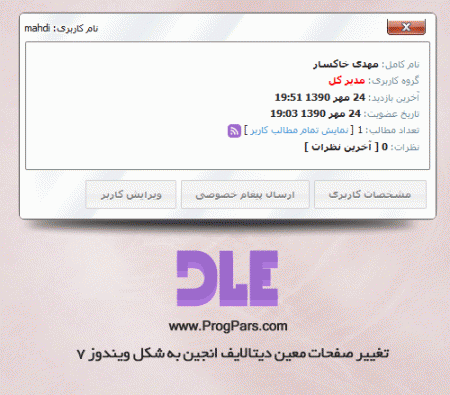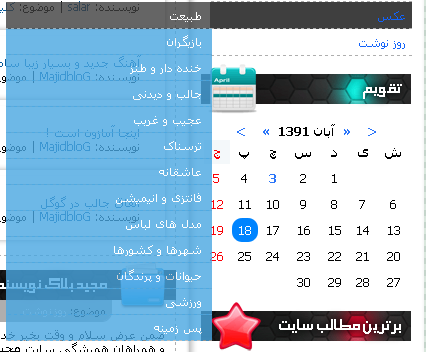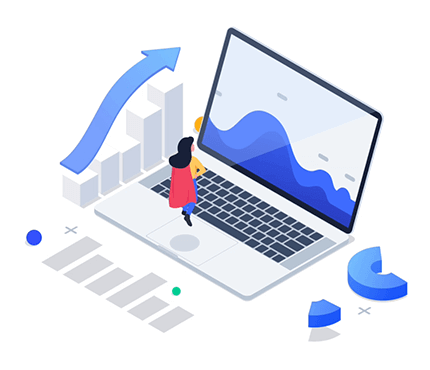توضیح مختصر: این هک فایل highslide.js را تسهیل می کند. بعد از نصب می تونید تصاویر گرافیکی را در یک اسلاید شو ببینید. این اسلاید شو کاملا حرفه ای هست و دارای دکمه هایی برای کنترل!
فایل ضمیمه را دانلود کنید و همانطور که مشخص شده بر روی سرورتون آپلود کنید:
فایل index.php را باز کنید و بدنبال کد زیر بگردید:
focusTitle : '{$lang['thumb_focustitle']}',
loadingTitle : '{$lang['thumb_cancel']}'
loadingTitle : '{$lang['thumb_cancel']}'
در زیر آن کد زیر را قرار دهید:
// Add the controlbar
if (hs.addSlideshow) hs.addSlideshow({
//slideshowGroup: 'group1',
interval: 5000,
repeat: false,
useControls: true,
fixedControls: 'fit',
overlayOptions: {
opacity: .6,
position: 'bottom center',
hideOnMouseOut: true
}
});
if (hs.addSlideshow) hs.addSlideshow({
//slideshowGroup: 'group1',
interval: 5000,
repeat: false,
useControls: true,
fixedControls: 'fit',
overlayOptions: {
opacity: .6,
position: 'bottom center',
hideOnMouseOut: true
}
});
فایل engine.css قالبتون رو باز کنید و کد زیر را پیدا کنید:
.highslide-display-none {
display: none;
}
display: none;
}
در زیر آن کدهای زیر را قرار دهید:
.highslide-active-anchor img, .highslide-active-anchor:hover img {
border-color: black;
}
.highslide-heading {
display: none;
color: white;
font-size: 1.2em;
font-weight: bold;
margin-bottom: 0.4em;
}
.highslide-dimming {
position: absolute;
background: black;
}
.highslide-loading {
display: block;
color: white;
font-size: 9px;
font-weight: bold;
text-transform: uppercase;
text-decoration: none;
padding: 3px;
border-top: 1px solid white;
border-bottom: 1px solid white;
background-color: black;
}
a.highslide-credits,
a.highslide-credits i {
padding: 2px;
color: silver;
text-decoration: none;
font-size: 14px;
}
a.highslide-credits:hover,
a.highslide-credits:hover i {
color: white;
background-color: red;
}
.highslide-move a {
cursor: move;
}
.highslide-controls {
width: 195px;
height: 40px;
background: url(../dleimages/controlbar-black-border.gif) 0 -90px no-repeat;
margin-right: 15px;
margin-bottom: 10px;
margin-top: 20px;
}
.highslide-controls ul {
position: relative;
left: 15px;
height: 40px;
list-style: none;
margin: 0;
padding: 0;
background: url(../dleimages/controlbar-black-border.gif) right -90px no-repeat;
}
.highslide-controls li {
float: left;
padding: 5px 0;
}
.highslide-controls a {
background: url(../dleimages/controlbar-black-border.gif);
display: block;
float: left;
height: 30px;
width: 30px;
outline: none;
}
.highslide-controls a.disabled {
cursor: default;
}
.highslide-controls a span {
/* hide the text for these graphic buttons */
display: none;
}
/* The CSS sprites for the controlbar */
.highslide-controls .highslide-previous a {
background-position: 0 0;
}
.highslide-controls .highslide-previous a:hover {
background-position: 0 -30px;
}
.highslide-controls .highslide-previous a.disabled {
background-position: 0 -60px !important;
}
.highslide-controls .highslide-play a {
background-position: -30px 0;
}
.highslide-controls .highslide-play a:hover {
background-position: -30px -30px;
}
.highslide-controls .highslide-play a.disabled {
background-position: -30px -60px !important;
}
.highslide-controls .highslide-pause a {
background-position: -60px 0;
}
.highslide-controls .highslide-pause a:hover {
background-position: -60px -30px;
}
.highslide-controls .highslide-next a {
background-position: -90px 0;
}
.highslide-controls .highslide-next a:hover {
background-position: -90px -30px;
}
.highslide-controls .highslide-next a.disabled {
background-position: -90px -60px !important;
}
.highslide-controls .highslide-move a {
background-position: -120px 0;
}
.highslide-controls .highslide-move a:hover {
background-position: -120px -30px;
}
.highslide-controls .highslide-full-expand a {
background-position: -150px 0;
}
.highslide-controls .highslide-full-expand a:hover {
background-position: -150px -30px;
}
.highslide-controls .highslide-full-expand a.disabled {
background-position: -150px -60px !important;
}
.highslide-controls .highslide-close a {
background-position: -180px 0;
}
.highslide-controls .highslide-close a:hover {
background-position: -180px -30px;
}
border-color: black;
}
.highslide-heading {
display: none;
color: white;
font-size: 1.2em;
font-weight: bold;
margin-bottom: 0.4em;
}
.highslide-dimming {
position: absolute;
background: black;
}
.highslide-loading {
display: block;
color: white;
font-size: 9px;
font-weight: bold;
text-transform: uppercase;
text-decoration: none;
padding: 3px;
border-top: 1px solid white;
border-bottom: 1px solid white;
background-color: black;
}
a.highslide-credits,
a.highslide-credits i {
padding: 2px;
color: silver;
text-decoration: none;
font-size: 14px;
}
a.highslide-credits:hover,
a.highslide-credits:hover i {
color: white;
background-color: red;
}
.highslide-move a {
cursor: move;
}
.highslide-controls {
width: 195px;
height: 40px;
background: url(../dleimages/controlbar-black-border.gif) 0 -90px no-repeat;
margin-right: 15px;
margin-bottom: 10px;
margin-top: 20px;
}
.highslide-controls ul {
position: relative;
left: 15px;
height: 40px;
list-style: none;
margin: 0;
padding: 0;
background: url(../dleimages/controlbar-black-border.gif) right -90px no-repeat;
}
.highslide-controls li {
float: left;
padding: 5px 0;
}
.highslide-controls a {
background: url(../dleimages/controlbar-black-border.gif);
display: block;
float: left;
height: 30px;
width: 30px;
outline: none;
}
.highslide-controls a.disabled {
cursor: default;
}
.highslide-controls a span {
/* hide the text for these graphic buttons */
display: none;
}
/* The CSS sprites for the controlbar */
.highslide-controls .highslide-previous a {
background-position: 0 0;
}
.highslide-controls .highslide-previous a:hover {
background-position: 0 -30px;
}
.highslide-controls .highslide-previous a.disabled {
background-position: 0 -60px !important;
}
.highslide-controls .highslide-play a {
background-position: -30px 0;
}
.highslide-controls .highslide-play a:hover {
background-position: -30px -30px;
}
.highslide-controls .highslide-play a.disabled {
background-position: -30px -60px !important;
}
.highslide-controls .highslide-pause a {
background-position: -60px 0;
}
.highslide-controls .highslide-pause a:hover {
background-position: -60px -30px;
}
.highslide-controls .highslide-next a {
background-position: -90px 0;
}
.highslide-controls .highslide-next a:hover {
background-position: -90px -30px;
}
.highslide-controls .highslide-next a.disabled {
background-position: -90px -60px !important;
}
.highslide-controls .highslide-move a {
background-position: -120px 0;
}
.highslide-controls .highslide-move a:hover {
background-position: -120px -30px;
}
.highslide-controls .highslide-full-expand a {
background-position: -150px 0;
}
.highslide-controls .highslide-full-expand a:hover {
background-position: -150px -30px;
}
.highslide-controls .highslide-full-expand a.disabled {
background-position: -150px -60px !important;
}
.highslide-controls .highslide-close a {
background-position: -180px 0;
}
.highslide-controls .highslide-close a:hover {
background-position: -180px -30px;
}
برای شروع cache مرورگر خودتون رو پاک کنید!