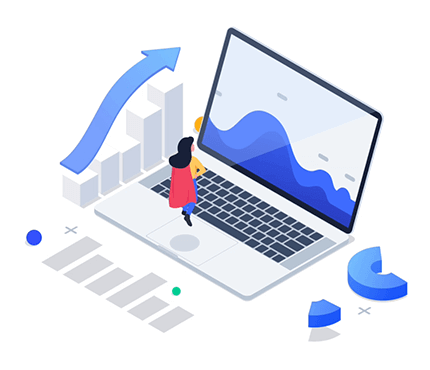توسط اين هك مي توانيد آدرس سايت خود را در زير عكس كد امنيتي اضافه كنيد.

فايل index.php رو باز كنيد و به دنبال كد زير بگرديد:
$tpl->set('{headers}', $metatags);
پس از آن كد، كدهاي زير رو قرار دهيد:
$width = 120;
$height= 62;
$tpl->result['content'] = str_replace('border="0" width="120" height="50"', 'border="0" width="'.$width.'" height="'.$height.'"', $tpl->result['content']);
$height= 62;
$tpl->result['content'] = str_replace('border="0" width="120" height="50"', 'border="0" width="'.$width.'" height="'.$height.'"', $tpl->result['content']);
فايل engine/modules/antibot.php رو باز كنيد و به دنبال كد زير بگرديد:
$img2=imagecreatetruecolor($this->width, $this->height);
اين كدي كه پيدا كرديد رو حذف كنيد و كد زير رو بجايش قرار بديد:
$img2=imagecreatetruecolor( $this->width, $this->height + '12' );
در همين فايل به دنبال كد زير بگرديد:
imagefilledrectangle($img2, 0, $this->height, $this->width, $this->height+12, $foreground);
پس از اين كد، كدهاي زير رو قرار دهيد:
imagestring( $img2, 2, $this->width / 2 - ImageFontWidth( 2 ) * 12 / 2,
$this->height - 2, "DATALIFECMS", $background);
$this->height - 2, "DATALIFECMS", $background);
توجه: بجاي كلمه ي DATALIFECMS در كد بالا، بايد كلمه اي كه در زير عكس كد امنيتي به نمايش در مياد رو بنويسيد.