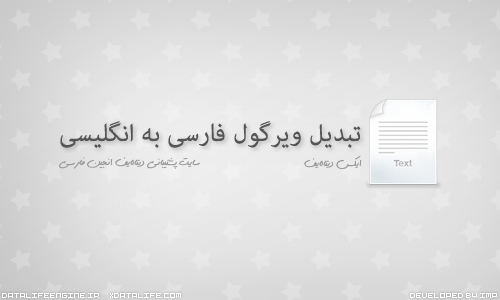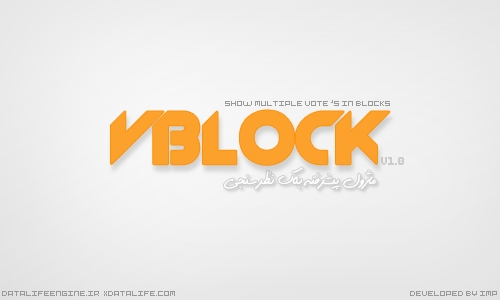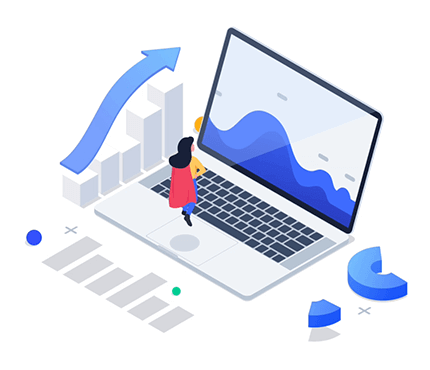همانطور که اطلاع دارید در نسخه های جدید دیتالایف انجین تگی برای سیستم تهیه شده است که بوسیله آن میتوانید تصویری که در مطلب قرار دارد را به صورت جداگانه نمایش بدهید. این تگ فقط در قسمت مطلب کوتاه و عدم مطلب نمایش داده میشود و اگر کاربری از جستجو سایت شما استفاده کند، این تگ نمایش داده نمیشود و در فایل قالب مربوط به جستجو نیز نمیتوانید از این تگ استفاده کنید. بوسیله این هک که امروز آماده کردم این مشکل برطرف میشود.
آموزش نصب
۱. فایل engine/modules/search.php را باز کرده و خط زیر را پیدا کنید:
لطفآ * موجود در تگ {*views} را حذف کنید.
پس از کد بالا، کد زیر را قرار دهید:
حال از تگ زیر:
در فایل searchresult.tpl نیز میتوانید استفاده کنید.
$tpl->set( '{*views}', $row['news_read'] );
لطفآ * موجود در تگ {*views} را حذف کنید.
پس از کد بالا، کد زیر را قرار دهید:
if (stripos ( $tpl->copy_template, "{image-" ) !== false) {
$images = array();
preg_match_all('/(img|src)=("|\')[^"\'>]+/i', $row['story'], $media);
$data=preg_replace('/(img|src)("|\'|="|=\')(.*)/i',"$3",$media[0]);
foreach($data as $url) {
$info = pathinfo($url);
if (isset($info['extension'])) {
$info['extension'] = strtolower($info['extension']);
if (($info['extension'] == 'jpg') || ($info['extension'] == 'jpeg') || ($info['extension'] == 'gif') || ($info['extension'] == 'png')) array_push($images, $url);
}
}
if ( count($images) ) {
$i=0;
foreach($images as $url) {
$i++;
$tpl->copy_template = str_replace( '{image-'.$i.'}', $url, $tpl->copy_template );
$tpl->copy_template = str_replace( '[image-'.$i.']', "", $tpl->copy_template );
$tpl->copy_template = str_replace( '[/image-'.$i.']', "", $tpl->copy_template );
}
}
$tpl->copy_template = preg_replace( "#\[image-(.+?)\](.+?)\[/image-(.+?)\]#is", "", $tpl->copy_template );
$tpl->copy_template = preg_replace( "#\\{image-(.+?)\\}#i", "{THEME}/dleimages/no_image.jpg", $tpl->copy_template );
}
$images = array();
preg_match_all('/(img|src)=("|\')[^"\'>]+/i', $row['story'], $media);
$data=preg_replace('/(img|src)("|\'|="|=\')(.*)/i',"$3",$media[0]);
foreach($data as $url) {
$info = pathinfo($url);
if (isset($info['extension'])) {
$info['extension'] = strtolower($info['extension']);
if (($info['extension'] == 'jpg') || ($info['extension'] == 'jpeg') || ($info['extension'] == 'gif') || ($info['extension'] == 'png')) array_push($images, $url);
}
}
if ( count($images) ) {
$i=0;
foreach($images as $url) {
$i++;
$tpl->copy_template = str_replace( '{image-'.$i.'}', $url, $tpl->copy_template );
$tpl->copy_template = str_replace( '[image-'.$i.']', "", $tpl->copy_template );
$tpl->copy_template = str_replace( '[/image-'.$i.']', "", $tpl->copy_template );
}
}
$tpl->copy_template = preg_replace( "#\[image-(.+?)\](.+?)\[/image-(.+?)\]#is", "", $tpl->copy_template );
$tpl->copy_template = preg_replace( "#\\{image-(.+?)\\}#i", "{THEME}/dleimages/no_image.jpg", $tpl->copy_template );
}
حال از تگ زیر:
{image-X}
در فایل searchresult.tpl نیز میتوانید استفاده کنید.