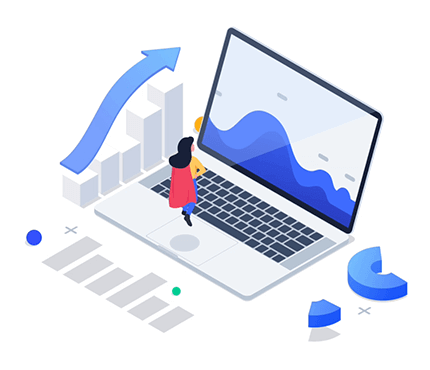صفحه آفلاین بسیار زیبا و دوست داشتنی به همراه تایمر برای نمایش فعال شدن سایت در زمان تعیین شده، وهمچنین می توانید از طریق پست الکترونیکی و شبکه های اجتماعی با کاربران درارتباط باشید.
دانلود
آموزش نصب
بعد از دانلود فایل مربوطه را در قالب خود کپی نمایید.
برای تغییر تاریخ و ساعت صفحه آفلاین ، می توانید فایل js/custom.js در قالب خود را باز کرده و کد زیر را تغییر دهید.
برای تغییر متن توییتر کد زیر را می توانید تغییر دهید.
jQuery(function($){
$(".twitterbody").tweet({
join_text: "auto",
username: "UBLDesigns",
avatar_size: 48,
count: 1,
auto_join_text_default: "we said,",
auto_join_text_ed: "we",
auto_join_text_ing: "we were",
auto_join_text_reply: "we replied",
auto_join_text_url: "we were checking out",
loading_text: "loading tweets..."
});
});
برای تغییر تاریخ و ساعت صفحه آفلاین ، می توانید فایل js/custom.js در قالب خود را باز کرده و کد زیر را تغییر دهید.
var startdate = new Date("May 5, 2012 00:00:00")
var newdate = new Date("Oct 1, 2013 00:00:00");
var newdate = new Date("Oct 1, 2013 00:00:00");
برای تغییر متن توییتر کد زیر را می توانید تغییر دهید.
jQuery(function($){
$(".twitterbody").tweet({
join_text: "auto",
username: "UBLDesigns",
avatar_size: 48,
count: 1,
auto_join_text_default: "we said,",
auto_join_text_ed: "we",
auto_join_text_ing: "we were",
auto_join_text_reply: "we replied",
auto_join_text_url: "we were checking out",
loading_text: "loading tweets..."
});
});
تصاویر