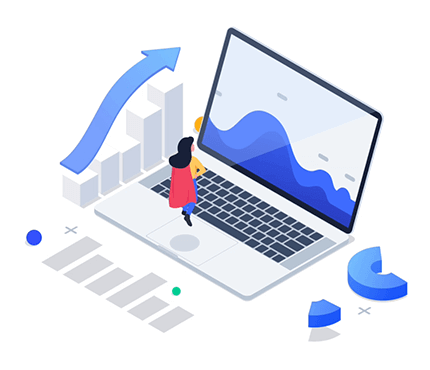با استفاده از این هک میتونید مطالب برتر سایتتون رو به صورت شماره بندی شده به نمایش بگذارید.
آموزش نصب
main.tpl یا sidebar.tpl قالب خودتون رو باز کنید و به جای {topnews*} کد زیر رو قرار بدید :
<ol class="topnews3">
{topnews*}
</ol>
حالا style.css قالبتون رو باز کنید و کد زیر رو در انتها قرار بدید :
ol.topnews3{counter-reset: li;list-style: none;*list-style: decimal;font-size:13px;font-weight:bold;display:block;font-style:normal;padding: 0;margin:5px 0;text-shadow: 0 1px 0 rgba(255,255,255,.5);}
ol.topnews3 a{position: relative;display: block;padding: .4em .4em .4em .8em;*padding: .4em;margin: .5em 0 .5em 2.5em;background: #ddd;color: #444;text-decoration: none;-webkit-transition: all .3s ease-out;-moz-transition: all .3s ease-out;-ms-transition: all .3s ease-out;-o-transition: all .3s ease-out;transition: all .3s ease-out;}
ol.topnews3 a:hover{background: #eee;}
ol.topnews3 a:before{content: counter(li);counter-increment: li;position: absolute;left: -2.5em;top: 50%;margin-top: -1em;background: #fa8072;height: 2em;width: 2em;line-height: 2em;text-align: center;font-weight: bold;}
ol.topnews3 a:after{position: absolute;content: '';border: .5em solid transparent;left: -1em;top: 50%;margin-top: -.5em;-webkit-transition: all .3s ease-out;-moz-transition: all .3s ease-out;-ms-transition: all .3s ease-out;-o-transition: all .3s ease-out;transition: all .3s ease-out;}
ol.topnews3 a:hover:after{left: -.5em;border-left-color: #fa8072;}
حالا topnews.tpl قالب رو باز کنید و کد زیر رو
جایگزین کدهای موجود کنید.
در هنگام نصب دقت کنید که در تگها علامت * رو حذف کنید
<ol class="topnews3">
{topnews*}
</ol>
حالا style.css قالبتون رو باز کنید و کد زیر رو در انتها قرار بدید :
ol.topnews3{counter-reset: li;list-style: none;*list-style: decimal;font-size:13px;font-weight:bold;display:block;font-style:normal;padding: 0;margin:5px 0;text-shadow: 0 1px 0 rgba(255,255,255,.5);}
ol.topnews3 a{position: relative;display: block;padding: .4em .4em .4em .8em;*padding: .4em;margin: .5em 0 .5em 2.5em;background: #ddd;color: #444;text-decoration: none;-webkit-transition: all .3s ease-out;-moz-transition: all .3s ease-out;-ms-transition: all .3s ease-out;-o-transition: all .3s ease-out;transition: all .3s ease-out;}
ol.topnews3 a:hover{background: #eee;}
ol.topnews3 a:before{content: counter(li);counter-increment: li;position: absolute;left: -2.5em;top: 50%;margin-top: -1em;background: #fa8072;height: 2em;width: 2em;line-height: 2em;text-align: center;font-weight: bold;}
ol.topnews3 a:after{position: absolute;content: '';border: .5em solid transparent;left: -1em;top: 50%;margin-top: -.5em;-webkit-transition: all .3s ease-out;-moz-transition: all .3s ease-out;-ms-transition: all .3s ease-out;-o-transition: all .3s ease-out;transition: all .3s ease-out;}
ol.topnews3 a:hover:after{left: -.5em;border-left-color: #fa8072;}
حالا topnews.tpl قالب رو باز کنید و کد زیر رو
<li><a href="{*link}">{*title}</a></li>
جایگزین کدهای موجود کنید.
در هنگام نصب دقت کنید که در تگها علامت * رو حذف کنید
تصاویر