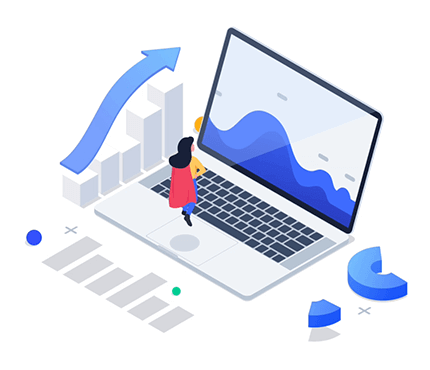بوسیله این هک میتوانید میزان فعالیت کاربر در سایت را به صورت گرافیکی و درصد در پروفایل به نمایش بگذارید. این درصد فعالیت بوسیله تکمیل کردن پروفایل کاربری اعم از آپلود آواتار، نوشتن نام کامل و سایر مشخصات و همچنین ارسال نظر و ارسال مطلب در سایت بالا میرود و در 6 رنگ مختلف میزان فعالیت کاربر را نمایش میدهد.
دانلود
آموزش نصب
۱. ابتدا فایل دانلود شده را در هاست خود آپلود کنید.
۲. فایل engine/modules/profile.php را با ویرایشگر باز کرده و کد زیر را جستجو کنید:
۳. کد زیر را قبل از کد بالا قرار دهید:
۴. فایل userinfo.tpl قالب خودتان را باز کرده و تگ زیر را در جای مناسب قرار دهید:
۲. فایل engine/modules/profile.php را با ویرایشگر باز کرده و کد زیر را جستجو کنید:
$xfieldsaction = "list"
۳. کد زیر را قبل از کد بالا قرار دهید:
$user_rating = $row['repa'] + $row['news_num'] + $row['comm_num'];
if( $row['foto'] ) {
$user_rating = $user_rating + 25;}
if( $row['fullname'] ) {
$user_rating = $user_rating + 15;}
if( $row['icq'] ) {
$user_rating = $user_rating + 10;}
if( $row['name'] ) {
$user_rating = $user_rating + 10;}
if( $row['land'] ) {
$user_rating = $user_rating + 10;}
if( $row['info'] ) {
$user_rating = $user_rating + 10;}
$numr = 100;
while($user_rating >= $numr)
{if ($user_rating > $numr)
{$rating_progr = $user_rating - $numr;
$numr = $numr + 100;}}
if ($user_rating < 100)
{$rate_color = "/engine/modules/vrepa/repbg1.png";}
if ($user_rating >= 100 && $user_rating < 200)
{$rate_color = "/engine/modules/vrepa/repbg2.png";}
if ($user_rating >= 200 && $user_rating < 300)
{$rate_color = "/engine/modules/vrepa/repbg3.png";}
if ($user_rating >= 300 && $user_rating < 400)
{$rate_color = "/engine/modules/vrepa/repbg3.png";}
if ($user_rating >= 400 && $user_rating < 500)
{$rate_color = "/engine/modules/vrepa/repbg4.png";}
if ($user_rating >= 500 && $user_rating < 600)
{$rate_color = "/engine/modules/vrepa/repbg5.png";}
if ($user_rating >= 600)
{$rate_color = "/engine/modules/vrepa/repbg6.png";}
$rating_bar = "<div style=\"text-align:center;height:15px;width:150px;background:#f5f5f5;padding:0px;overflow:hidden;border:solid 1px #dcdcdc;\"><div style=\"text-align:center;float:right;height:15px;width:$rating_progr%;max-width:150px;background:url('$rate_color') repeat-x;\"><div style=\"position: absolute;color: #000;width: 150px;text-align: center;padding-top: 1px;z-index: 2;\">$user_rating%</div></div></div>";
$tpl->set( '{rating_bar}', $rating_bar );
if( $row['foto'] ) {
$user_rating = $user_rating + 25;}
if( $row['fullname'] ) {
$user_rating = $user_rating + 15;}
if( $row['icq'] ) {
$user_rating = $user_rating + 10;}
if( $row['name'] ) {
$user_rating = $user_rating + 10;}
if( $row['land'] ) {
$user_rating = $user_rating + 10;}
if( $row['info'] ) {
$user_rating = $user_rating + 10;}
$numr = 100;
while($user_rating >= $numr)
{if ($user_rating > $numr)
{$rating_progr = $user_rating - $numr;
$numr = $numr + 100;}}
if ($user_rating < 100)
{$rate_color = "/engine/modules/vrepa/repbg1.png";}
if ($user_rating >= 100 && $user_rating < 200)
{$rate_color = "/engine/modules/vrepa/repbg2.png";}
if ($user_rating >= 200 && $user_rating < 300)
{$rate_color = "/engine/modules/vrepa/repbg3.png";}
if ($user_rating >= 300 && $user_rating < 400)
{$rate_color = "/engine/modules/vrepa/repbg3.png";}
if ($user_rating >= 400 && $user_rating < 500)
{$rate_color = "/engine/modules/vrepa/repbg4.png";}
if ($user_rating >= 500 && $user_rating < 600)
{$rate_color = "/engine/modules/vrepa/repbg5.png";}
if ($user_rating >= 600)
{$rate_color = "/engine/modules/vrepa/repbg6.png";}
$rating_bar = "<div style=\"text-align:center;height:15px;width:150px;background:#f5f5f5;padding:0px;overflow:hidden;border:solid 1px #dcdcdc;\"><div style=\"text-align:center;float:right;height:15px;width:$rating_progr%;max-width:150px;background:url('$rate_color') repeat-x;\"><div style=\"position: absolute;color: #000;width: 150px;text-align: center;padding-top: 1px;z-index: 2;\">$user_rating%</div></div></div>";
$tpl->set( '{rating_bar}', $rating_bar );
۴. فایل userinfo.tpl قالب خودتان را باز کرده و تگ زیر را در جای مناسب قرار دهید:
{rating_bar}