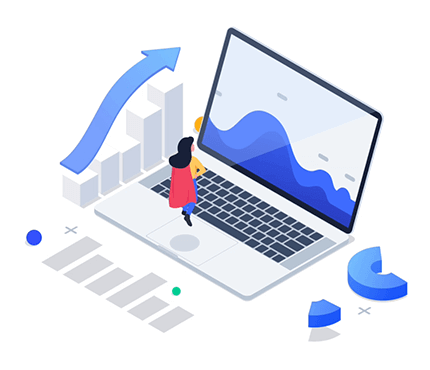سلام.
در نسخه های 8.2 و 8.3 قسمت بالای ارسال مطلب توی اینترنت اکپلورر(اون دکمه های بالا مثلا تنظیمات و دستیابی به مطلب و...)بد نشون میداد و به هم ریخته بود.
اشکالش از css بود.حوصله ی درست کردنش رو نداشتم. ![]() واسه همین دکمه های نسخه ی 8 رو گذاشتم
واسه همین دکمه های نسخه ی 8 رو گذاشتم ![]() .
.

رفع مشکل در ادامه مطلب...
اول فایل زیر رو دریافت کنید و 4تا عکس توش رو در قسمت engine/skins/images انتقال بدید.
فایل engine/skins/default.skin.php رو باز کنید و از خط 323 تا 372 رو پاک کنید یعنی کد های زیر:
.dle_tabPane{
height:26px; /* Height of tabs */
}
.dle_aTab{
border:1px solid #CDCDCD;
padding:5px;
}
.dle_tabPane DIV{
float:right;
padding-right:3px;
vertical-align:middle;
background-repeat:no-repeat;
background-position:bottom right;
cursor:pointer;
position:relative;
bottom:-1px;
margin-right:0px;
margin-left:0px;
}
.dle_tabPane .tabActive{
background-image:url('engine/skins/images/tl_active.gif');
margin-right:0px;
margin-left:0px;
}
.dle_tabPane .tabInactive{
background-image:url('engine/skins/images/tl_inactive.gif');
margin-right:0px;
margin-left:0px;
}
.dle_tabPane .inactiveTabOver{
margin-right:0px;
margin-left:0px;
}
.dle_tabPane span{
font-family:tahoma;
vertical-align:top;
font-size:11px;
line-height:26px;
float:right;
}
.dle_tabPane .tabActive span{
padding-bottom:0px;
line-height:26px;
}
.dle_tabPane img{
float:right;
}
height:26px; /* Height of tabs */
}
.dle_aTab{
border:1px solid #CDCDCD;
padding:5px;
}
.dle_tabPane DIV{
float:right;
padding-right:3px;
vertical-align:middle;
background-repeat:no-repeat;
background-position:bottom right;
cursor:pointer;
position:relative;
bottom:-1px;
margin-right:0px;
margin-left:0px;
}
.dle_tabPane .tabActive{
background-image:url('engine/skins/images/tl_active.gif');
margin-right:0px;
margin-left:0px;
}
.dle_tabPane .tabInactive{
background-image:url('engine/skins/images/tl_inactive.gif');
margin-right:0px;
margin-left:0px;
}
.dle_tabPane .inactiveTabOver{
margin-right:0px;
margin-left:0px;
}
.dle_tabPane span{
font-family:tahoma;
vertical-align:top;
font-size:11px;
line-height:26px;
float:right;
}
.dle_tabPane .tabActive span{
padding-bottom:0px;
line-height:26px;
}
.dle_tabPane img{
float:right;
}
و جاش کد های زیر رو بذارید:
.dle_tabPane{
height:26px; /* Height of tabs */
}
.dle_aTab{
border:1px solid #CDCDCD;
padding:5px;
}
.dle_tabPane DIV{
float:right;
padding-left:3px;
vertical-align:middle;
background-repeat:no-repeat;
background-position:bottom left;
cursor:pointer;
position:relative;
color: #EEEEEE;
}
.dle_tabPane .tabActive{
background-image:url('engine/skins/images/tl_active.gif');
margin-left:0px;
margin-right:0px;
}
.dle_tabPane .tabInactive{
background-image:url('engine/skins/images/tl_inactive.gif');
margin-left:0px;
margin-right:0px;
}
.dle_tabPane .inactiveTabOver{
margin-left:0px;
margin-right:0px;
}
.dle_tabPane span{
font-family:tahoma;
vertical-align:top;
font-size:11px;
line-height:26px;
float:left;
}
.dle_tabPane .tabActive span{
padding-bottom:0px;
line-height:26px;
}
.dle_tabPane img{
float:left;
}
همین
موفق باشید.یا حق.